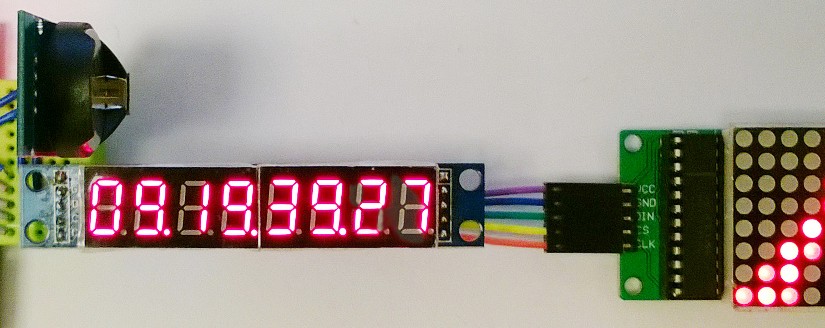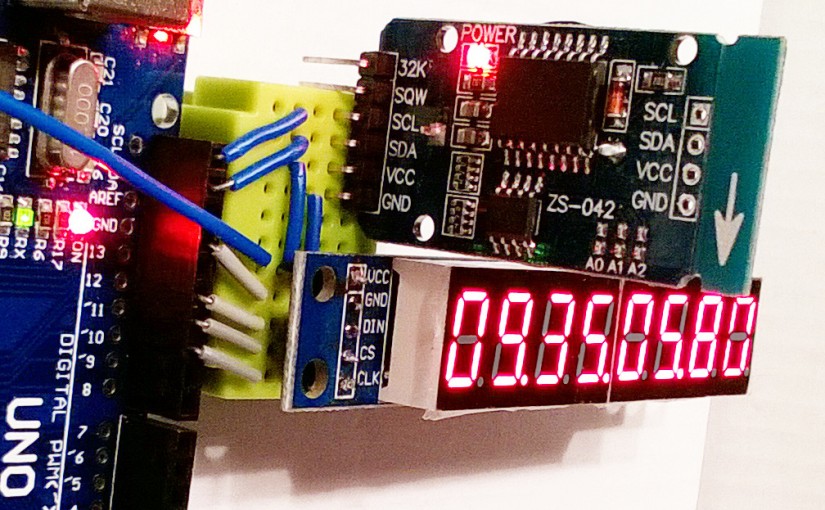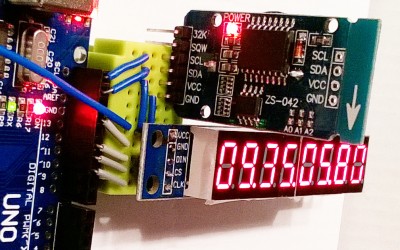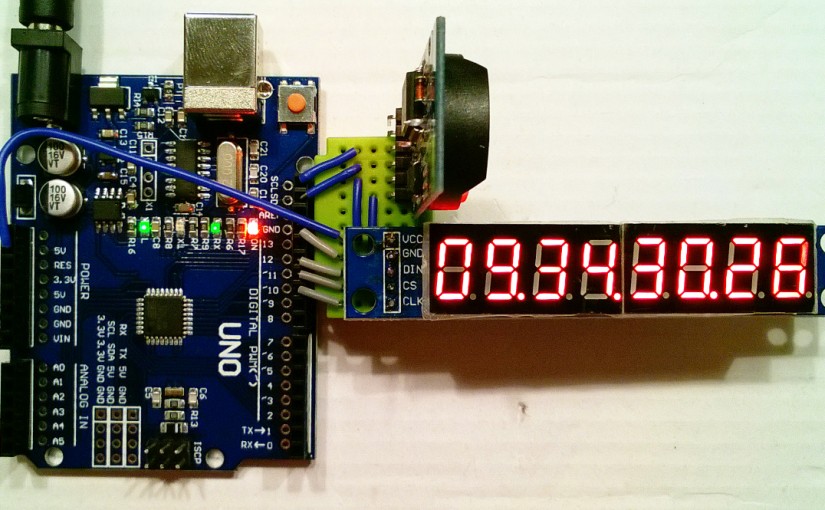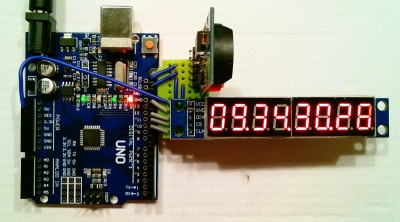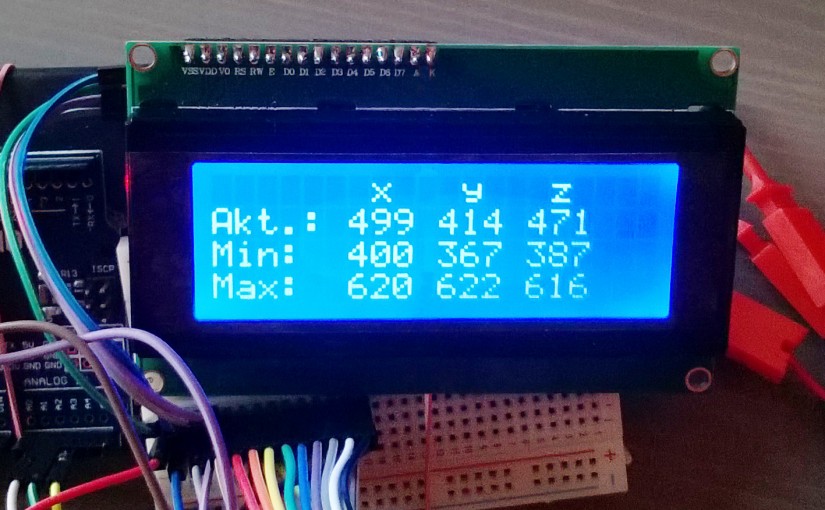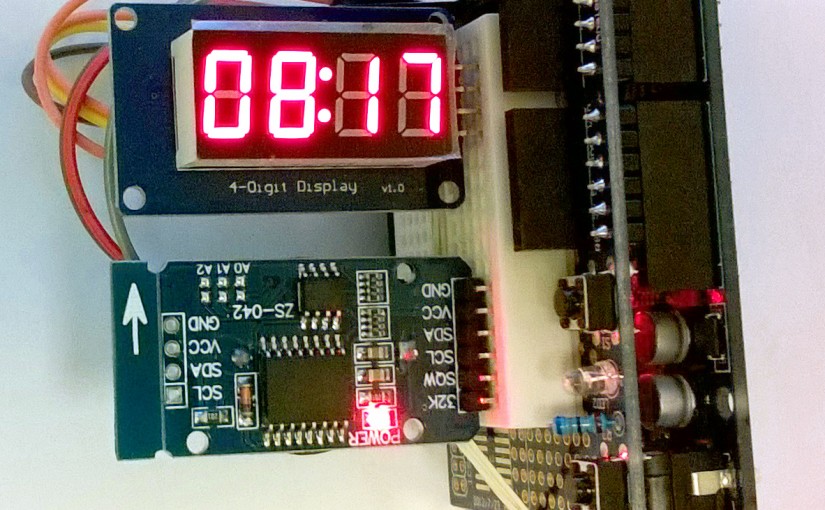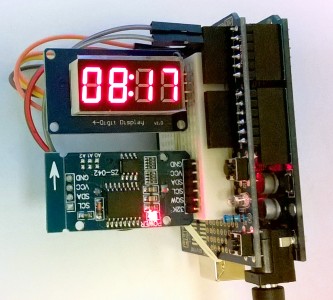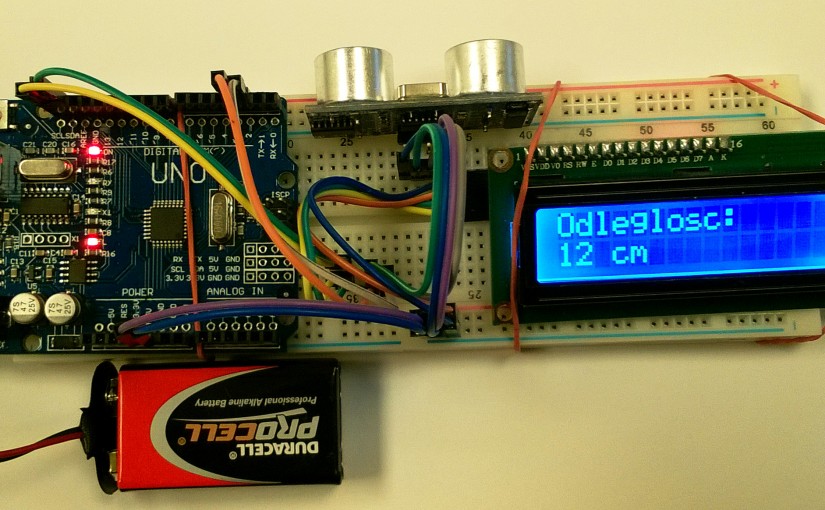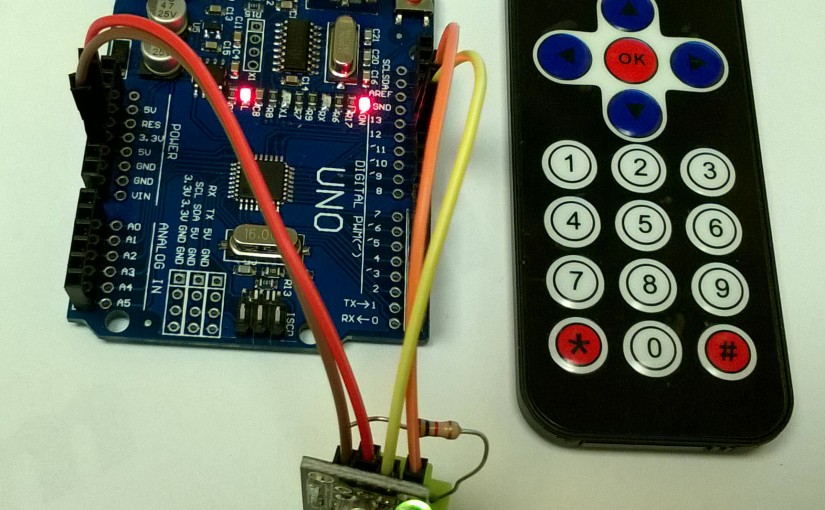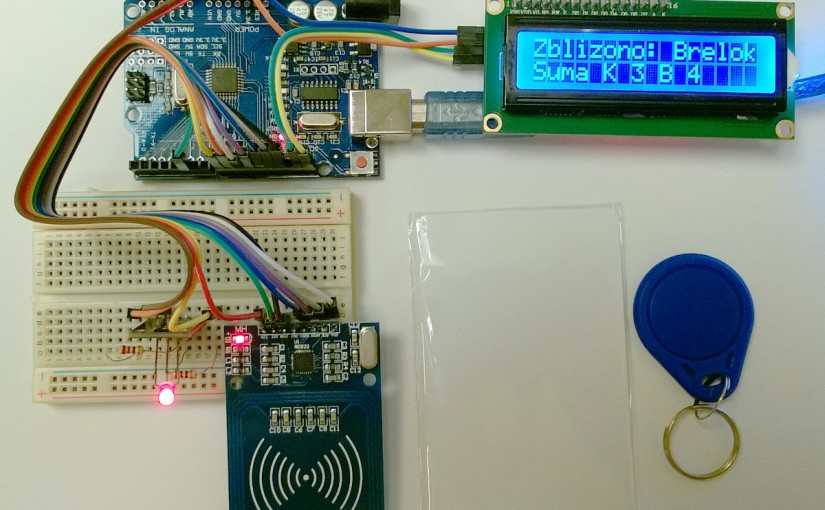… AKA Part IV 🙂
It is easy to stack up to 8 MAXIM MAX7219 ICs using the same 3 control lines. Natural idea would be to join 8 pieces of 8digits/7segmment displays (to get 64 digits – who needs 64 digits anyway?) or for instance 8 pieces of 8×8 LED matrices, obtaining 64×8, or may be 32×16, large matrix. I did something in between, stacking one 8digits display with one 8×8 matrix. On the matrix I decided to show rotating bar, to visualize passing seconds.
The most of the code, including libraries, and usage of interrupts was explained earlier in Parts III, II and I. The new element here is a second device, which we have to initialize in setup() procedure. Of course, also creating control object, we have to inform library, that 2 units were stacked up. As for programming side, there is 2D array (somehow not too often met in simple examples of arduino code).
See how it runs on YouTube